Features

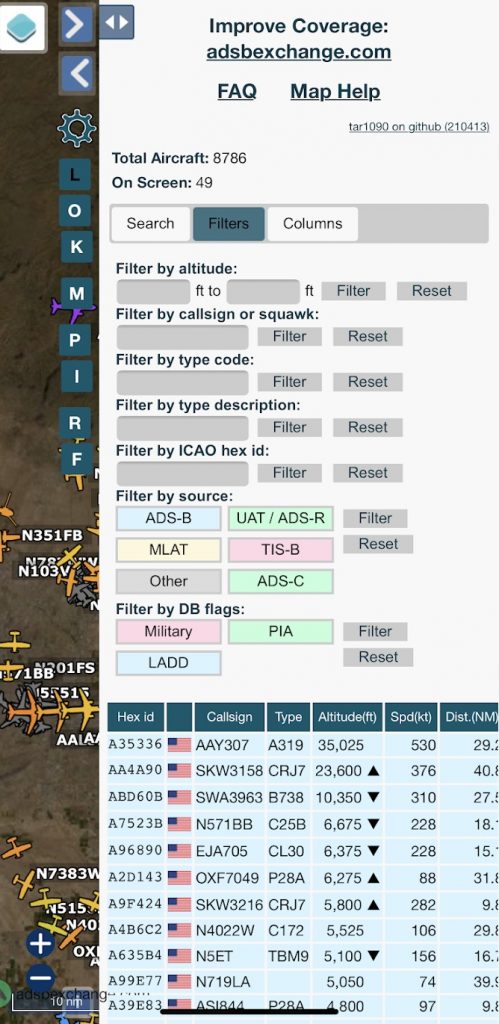


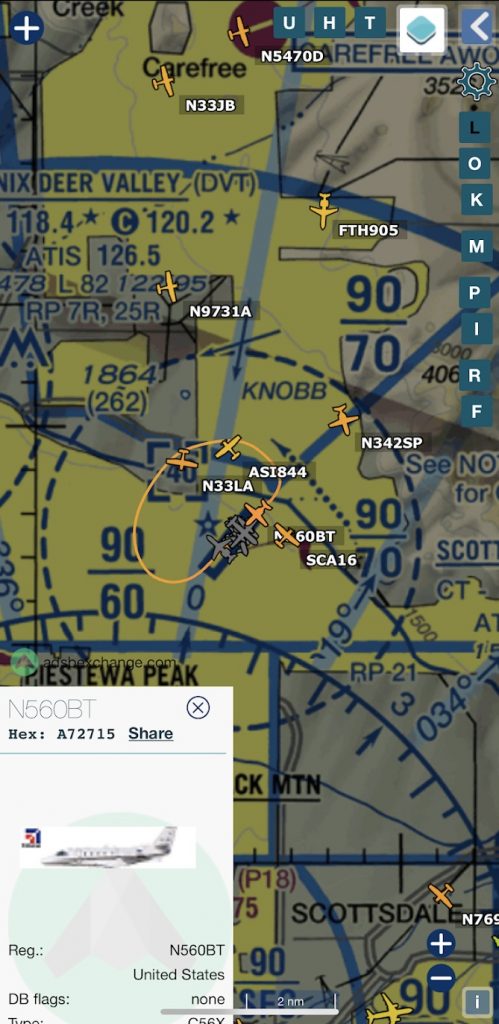
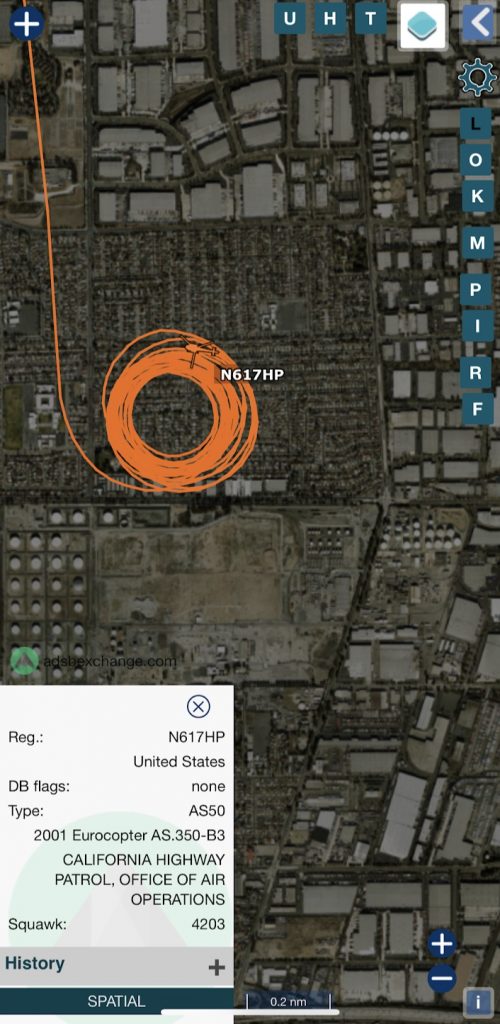
Installation
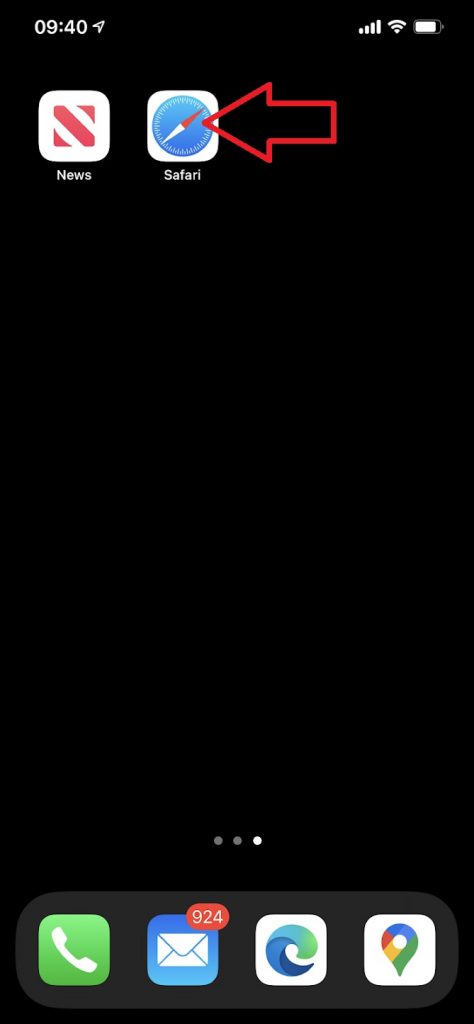
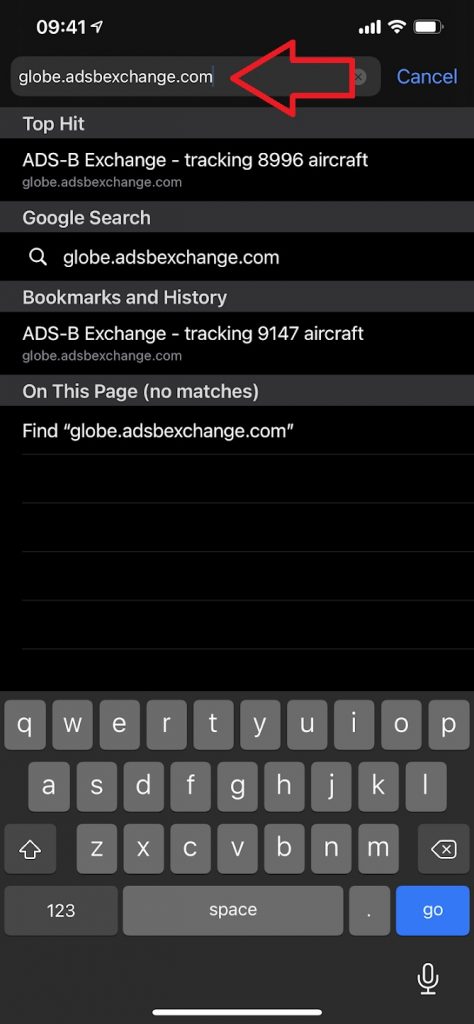

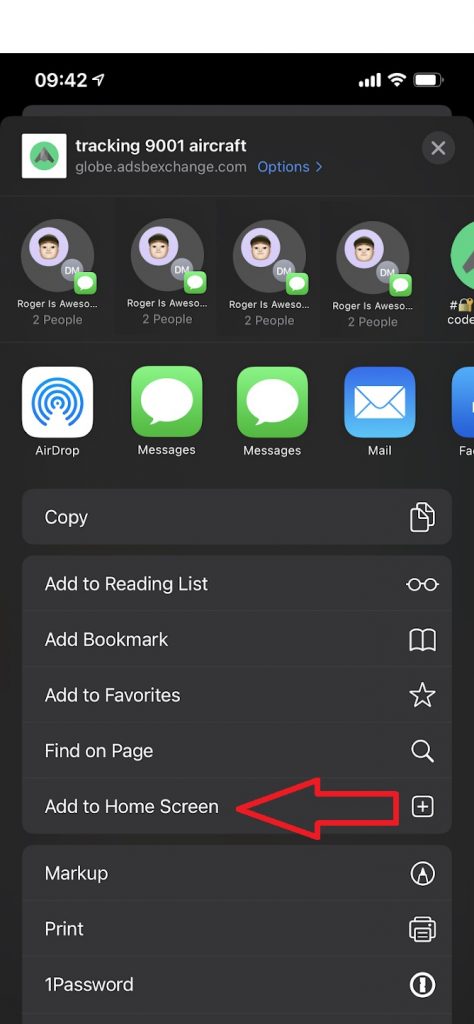
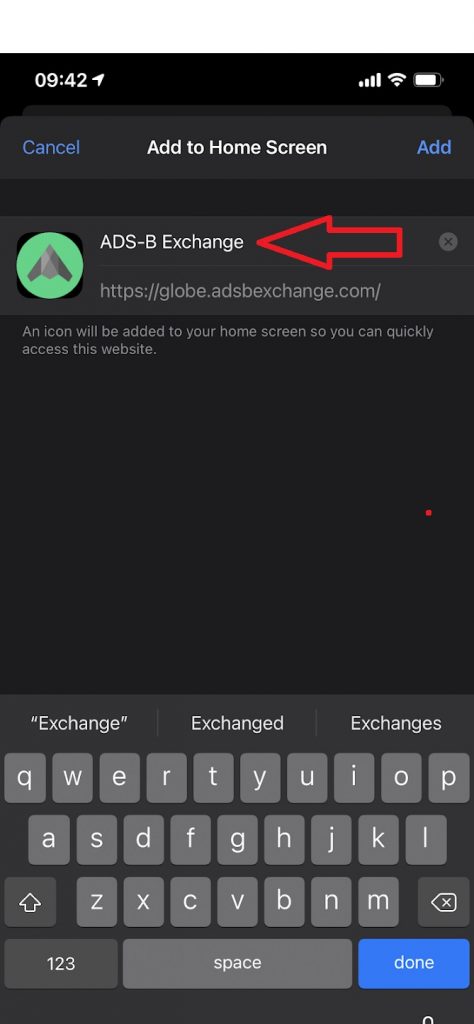
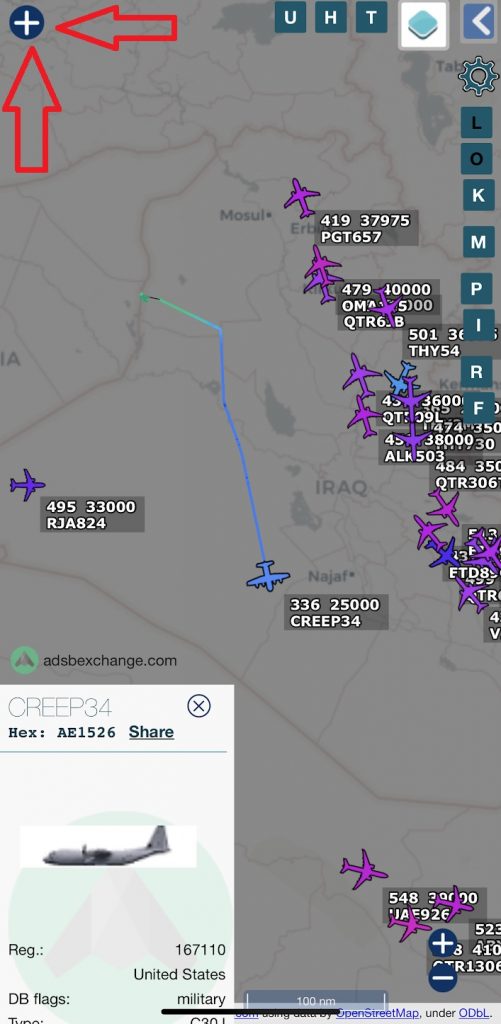

Close the ad by clicking the handle! (Nobody likes ads, but they pay the bills)
Use the “L” and “O” buttons to toggle aircraft labels
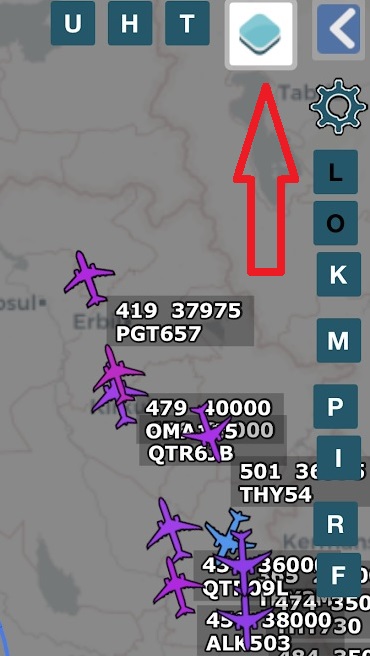
Another useful option for mobile use – click the “overlays” icon as shown, and select “Site Position and Range Rings” – this will show a dot at your GPS position. It does not update live, however.
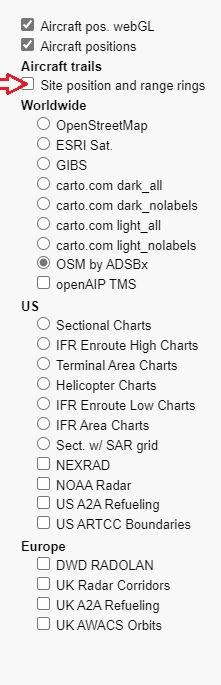
For more documentation, click here.
The mobile version is nearly identical to the desktop version, so learning the options will help you when using both.